Data Flow
Disconnect edges#
Right-click on the IO to display the IO Inspector and select the Disconnect item.
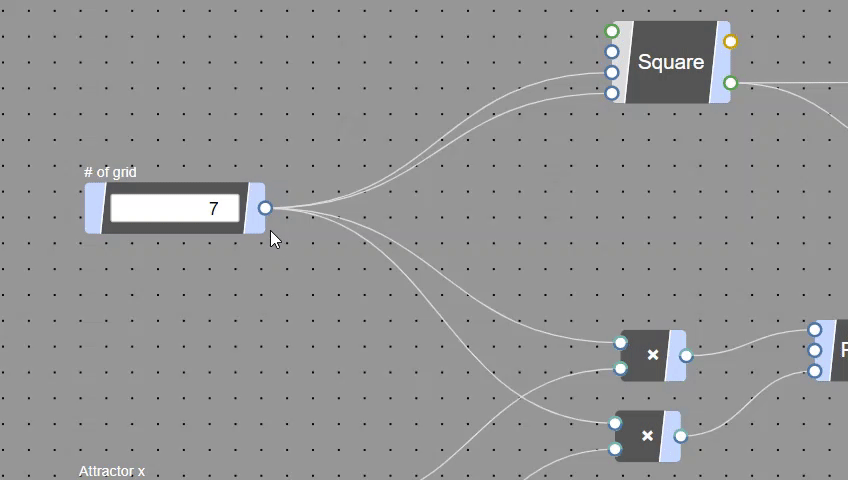
Hold Ctrl & drag to draw a line to cut the edge.
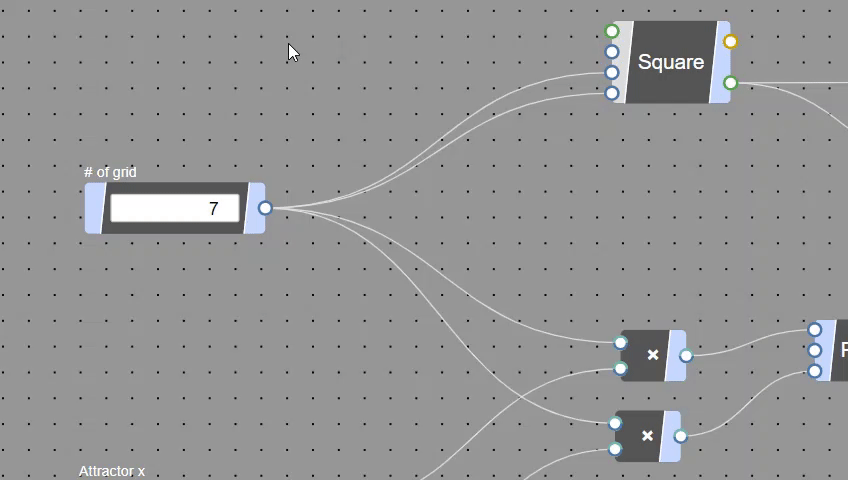
Enable & disable nodes#
By clicking the button to the right of a node, you can stop the flow of data after that node.
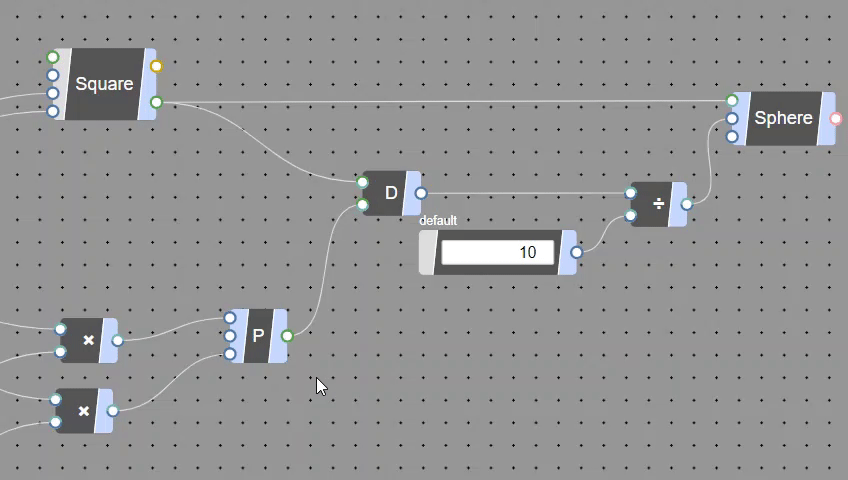
Red edges indicate that no data is flowing.